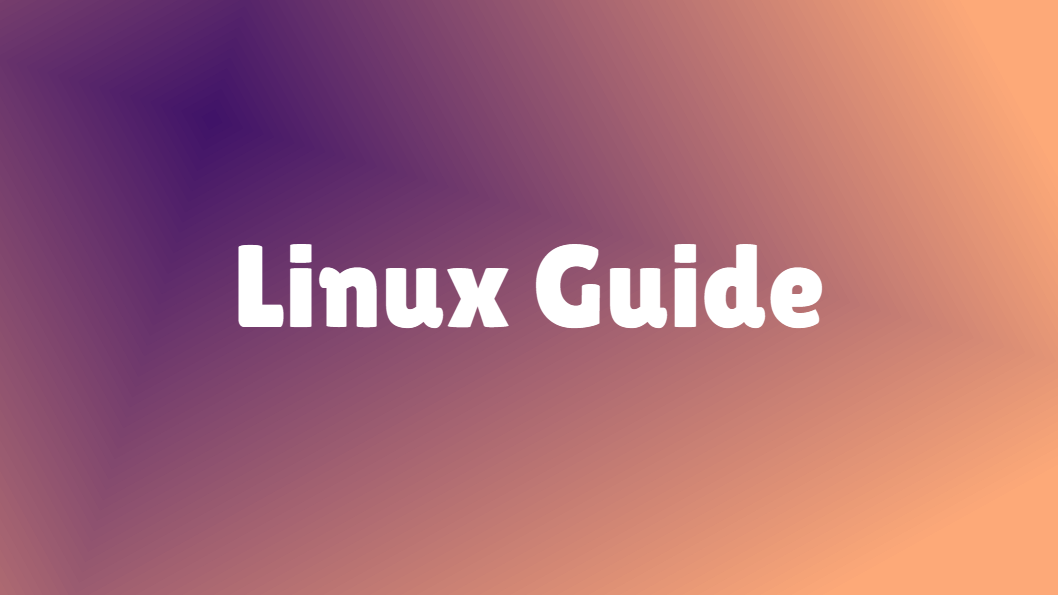
Linux Guide & User Documentation:
Here at IndiSpark, we are massive fans of Linux and Open Source software. And we believe one way of giving back is by making a well informed docs helping Linux users with plenty of guides and lots of information. Answering questions that don't normally get answered in Documentation whilst also covering the basics.
- All of IndiSpark's Projects are open source. You can see all of our projects on our GitLab Group Page. Click Here
- IndiSpark embeds the Open Source Values and follows them on a daily basis.
There are so many things you can do, edit, make, deploy and control on Linux. We are working on writing guides so you know how to do it all.
Getting Started:
- If you are looking to get started with Linux, then head over to our "Choose a Distro" Guide. Click Here
- Need help with gaming? Click Here
- Deploying on Linux for the first time? Click Here on how to deploy via PM2
Where we aim to help you:
We seek to help you when getting started with Linux. This includes choosing a Linux Distribution, Getting key software installed, Ensuring all your Drivers are up to date and are correct, And how to venture further into Linux.
- Gaming: Since 2013, Linux Gaming has been gaining steam (Quite literally with Steam supporting Linux) this is because many OSS (Open Source Projects) have advanced with support from tech companies (eg: Valve and Codeweavers). They provide their expertise in making things run whilst also improving things.
- Work on Wine, DXVK, Vulkan, VKD3D and other have all progressed significantly since 2023. Some were started after 2013.
- Choosing a Distribution: Choosing A Linux Distribution sometimes feels daunting and scares user's away. So to avoid this, we aim to make the decision process easy.
- Community: We will provide a list of Reddit places & Discord Servers that you can join to access further help.
- Arch Linux: Wanting to venture deep? Installing Arch Linux is something you can do.
- The Interface: Understanding the UI and why its so different from Windows and Mac.
- We will outline the differences between the GUIs (Interfaces) is well.
- Installing Software: We will guide you on how to install new software on Linux. (Yes, you might have to use the Terminal)
- We will guide you on Packages and why there is package managers.
- The Terminal: Guiding you on how to use the terminal.
Notes:
This guide is still in active development with many features missing. Please go to our GitLab page to suggest new ideas, fix bugs or etc. We encourage you to help out. We would really appreciate it.